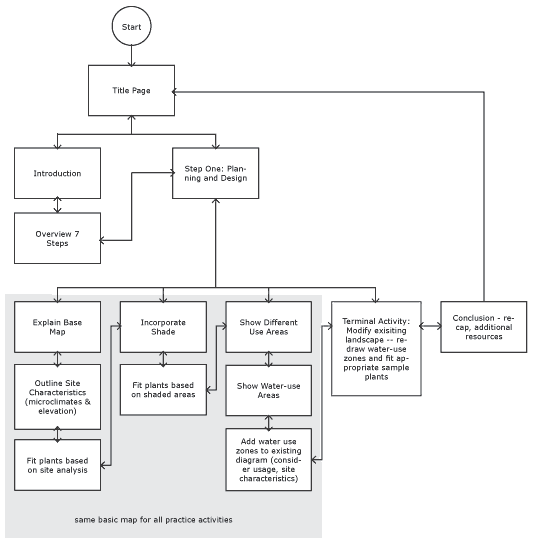- project
- project docs
- 15/5’s
- chapter sums
- desk crits
- service hours
- consultation log
6200 Project Management Site
Project Documents
Abstract
Introduction to Xeriscaping: Steps to Water-Wise Gardening for Homeowners. Flash or captivate-based, self-paced instruction for adult learners outlining the seven steps of xeriscaping. Inspired by publications “Resourceful Landscapes” and “Xeriscape A Guide to Developing a Water-Wise Landscape”.
Introduction to Xeriscaping: Planning and Design is an short overview of the 7 Steps of Xeriscaping with a focus on the second step: Planning and Design. This Flash-based module will allow the learner to modify a simulated environment for optimum water-use conditions.
Goals and Objectives
The purpose of this module is to provide the learner with a brief overview of the 7 steps of Xeriscaping and an opportunity to practice Step 1: Planning and Design.
Goals:
During this module each learner will be expected to:
- Catalog site characteristics of a landscape.
- Incorporate shade in a landscape.
- Plan for different use areas in a landscape.
- Establish water use zones for a landscape.
- Minimize the water requirements and amount of irrigated area in a landscape.
Objectives:
- Identify basic site characteristics in a landscape.
- Predict benefits of shade to a landscape.
- Identify different use areas in a landscape.
- Distinguish between water-use areas in a landscape.
- Modify an existing landscape to minimize water requirements and amount of irrigated area.
Content Analysis
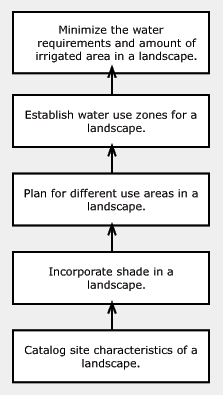
Prototypes
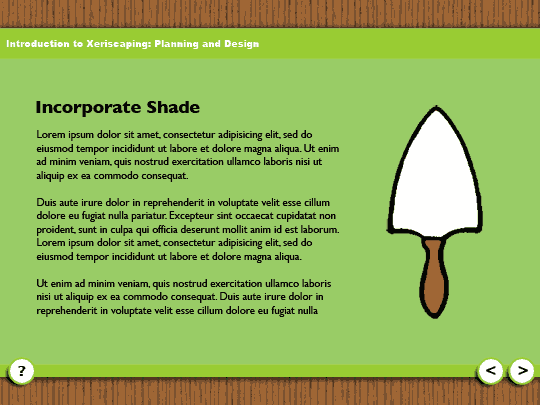
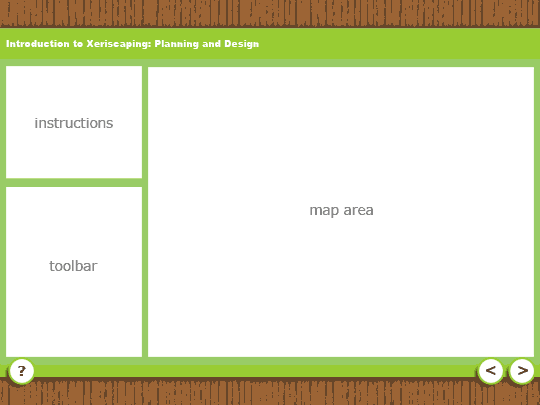
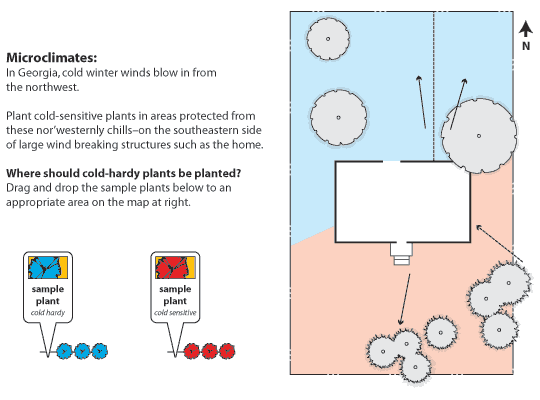
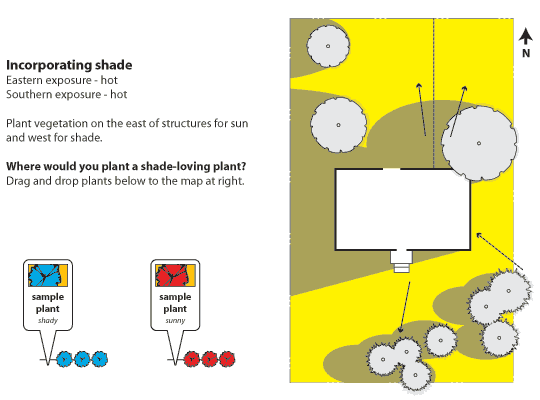
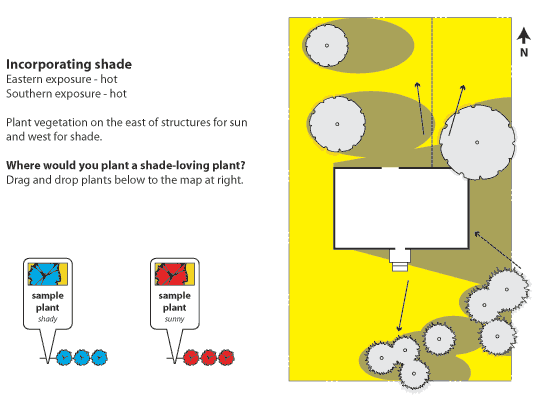
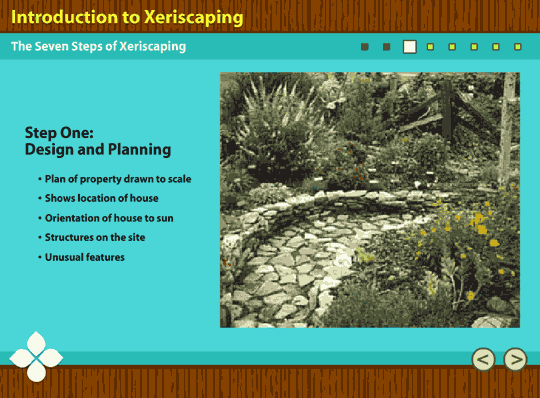
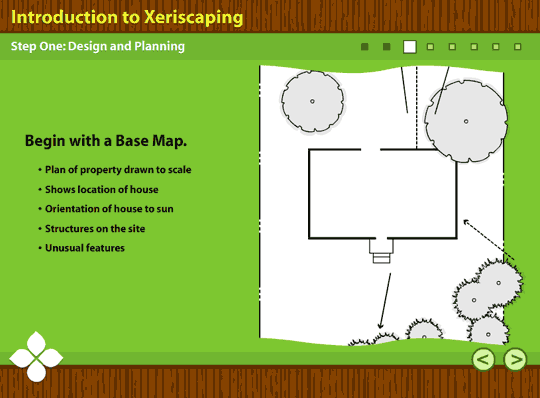
Learner Profile
The intended learners for Introduction to Xeriscaping: Planning and Design are Master Gardeners in the state of Georgia. Master Gardeners are an all volunteer organization supported by the UGA Cooperative Extension. Master Gardeners are typically college educated in a field other than horticulture. Literacy and computer skills are also typically high. Master Gardeners range in age from 20s to 70s. They are predominantly female.
A secondary audience for Introduction to Xeriscape are homeowners in Georgia interested in designing their own home landscapes. This audience might access this information through their local cooperative extension office or on the state web site.
There are no prerequisites for learning this material.
Summary of the Lesson
Introduction to Xeriscape contains two modules:
- Overview
- Step One: Planning and Design
The overview introduces the learner to the concept of Xeriscape, quality landscaping that is water-efficient. Facts about typical water usage, conservation, and threats to resources are presented. The seven steps of Xeriscape are introduced with a brief summary of each.
Step One: Planning and Design covers the basics of planning and designing a water-conserving landscape. The module focuses on the following sub-steps:
- drawing a base map
- cataloging site characteristics
- incorporating shade into the landscape
- planning for different use areas
- establishing water-use zones
- developing a master plan
As the learner progresses through the module, features are added to a simple property diagram. At key points in the module, the learner is given the ability to interact with the map and test their ability to put plants in appropriate places in the environment.
The module concludes with an activity for users to practice assigning water-use zones to a new property. This activity gives them some perspective on the 60-30-10 ratio of low-moderate-high water-use zone assignment.
Rational of computer- and web-based formats
As a computer program, Introduction to Xeriscape allows the learner to manipulate an environment without any harm to living things! This program provides a way for a learner to put together planning and design concepts at their own pace and take risks by moving symbols around an environment versus moving actual plants in the backyard or establishing incorrect watering patterns in an existing landscape.
This program should be distributed online to reach Georgia Master Gardeners and homeowners.
Curriculum Integration Recommendation
Introduction to Xeriscape can be included in the basic Master Gardener training for new volunteers, or serve as an auxiliary information source for gardeners specifically interested in planning and design. Additionally, this program can be used online as an educational tool for Georgia homeowners through the University of Georgia Cooperative Extension.
Instructional Design Flowchart
Evaluation Plan
Alpha Test
Introduction to Xeriscape is designed for Georgia Master Gardeners and homeowners. In order to eliminate as many problems as possible before conducting the beta test with a sample population, a team of expert reviewers will be asked to complete an alpha test.
Profile of Reviewers
a1: 27, F, IDD Masters Student
a2: 29, M, IDD Masters Student
a3: 26, F, IDD Masters Student
Assessment
After reviewing the web-based tutorial, each reviewer will complete an expert review checklist and an evaluation form.
The expert review checklist allows the user to rate areas such as instructional design, cosmetic design, and program functionality on a Likert scale. The evaluation form denotes acceptability of and provides an area for comment for the following: subject matter, auxiliary information, affective considerations, interface, navigation, pedagogy, invisible features, and robustness.
Procedure
After completing the project, I'll contact a 3-5 people and ask them if they would be willing to complete the alpha test for me (3 people were willing). I'll send them my project link, evaluation form, timeline for completion, and a short description of my target audience. The reviewers may conduct the alpha test at their own pace on their own computers. Afterwards, they will send me the completed forms and any comments. I will compile the data for the report.
Results
a1 |
a2 |
a3 |
|
AREA 1 – Instructional Design Review |
|||
1. This IMM provides learners with a clear knowledge of the program objectives. |
5 |
4 |
5 |
2. The instructional interactions in this IMM are appropriate for the objectives. |
5 |
5 |
5 |
3. The instructional design of this IMM is based on sound learning theory and principles. |
5 |
4 |
5 |
4. The feedback in this IMM is clear. |
5 |
4 |
5 |
5. The pace of this IMM is appropriate. |
5 |
5 |
5 |
6. The difficulty level of this IMM is appropriate. |
5 |
5 |
5 |
AREA 2 – Cosmetic Design Review |
|
|
|
7. The screen design of this IMM follows sound principles. |
5 |
4 |
5 |
8. Color is appropriately used in this IMM. |
5 |
5 |
5 |
9. The screen displays are easy to understand. |
5 |
4 |
4 |
AREA 3 – Program Functionality Review |
|
|
|
10. This IMM operated flawlessly. |
5 |
5 |
5 |
All items on evaluation form were deemed acceptable by all alpha test participants. No comments made.
Beta test
The beta test follows any improvements or adjustments made following the alpha test. This is typically conducted with members of the target audience to get the highest fidelity between testing and proposed actual usage.
Profile of Reviewers
b1: 31, F, Masters Degree, GA Master Gardener
b2: 60, F, Masters Degree, GA Master Gardener
b3: 27, F, Bachelors Degree, Homeowner and home gardener
Assessment
Before starting Introduction to Xeriscape, each participant will complete a pre-test measuring their knowledge of Xeriscape, planning considerations for landscapes, and general understanding of concepts in a landscape. After completing the modules, they will be asked to complete a post-test that mirrors the pre-test. Differences between the pre- and post-tests will measure knowledge gained.
In addition, the participants will also be asked to complete a short survey asking about their experiences with the program.
Procedures
The client and I have identified a number of people that would be good candidates for beta testing. Two Master Gardeners in my office and a local homeowner were asked and agreed to participate.
After completing the alpha test and making necessary changes, I'll give the participants the program on CD or a link to the program online. In addition, I'll provide copies of the three evaluation tools (pre-test, post-test, survey), instructions on opening or downloading the program, and my contact information if they have any serious problems.
The participants may all conduct the beta test on their own, at their own pace, using their own machines. This will most likely be the only way the target audience will access the program (on their own time).
Results
|
b1 |
b2 |
b3 |
||||||
Pre |
Post |
Dif |
Pre |
Post |
Dif |
Pre |
Post |
Dif |
|
Concept of Xeriscape |
5 |
5 |
|
3 |
5 |
+ 2 |
2 |
4 |
+ 2 |
Water conservation in the landscape |
5 |
5 |
|
4 |
4 |
|
2 |
4 |
+ 2 |
Water restrictions in the state of Georgia |
4 |
4 |
|
4 |
2 |
- 2 |
1 |
2 |
+ 1 |
Planning a landscape |
4 |
4 |
|
3 |
4 |
+ 1 |
3 |
5 |
+ 2 |
Analyzing the characteristics of a landscape site. |
4 |
5 |
+ 1 |
3 |
4 |
+ 1 |
3 |
5 |
+ 2 |
Effect of shade on a landscape |
4 |
4 |
|
4 |
4 |
|
3 |
5 |
+ 2 |
Effect of orientation (N,E,S,W) on a landscape |
3 |
4 |
+ 1 |
3 |
5 |
+ 2 |
3 |
4 |
+ 1 |
Dividing a landscape into different use areas. |
5 |
5 |
|
2 |
4 |
+ 2 |
4 |
4 |
|
Dividing a landscape into different watering zones. |
5 |
5 |
|
1 |
5 |
+ 4 |
2 |
5 |
+ 3 |
1. How would you describe your overall experience with Introduction to Xeriscape?
- Cool!
- I thought this was a great learning tool for the beginner or novice gardener. Everything was understandable, concise, and made sense. The hands-on approach made the material more memorable.
2. Did you have any problems accessing the material? If so, please describe.
- no
- No problems accessing the material.
3. What was most useful to you? Why?
- Placing trees in landscape
- I thought the sample landscapes were very helpful, and made identification easier. The trials to complete were also especially helpful, and fun to do.
4. What was least useful? Why?
- I found it difficult to use the planning screens 1 at a time.
- I didn't like as much trying to fill in the squares to make the 10-30-60 proportion. It took me a while, as I have a crummy mouse, but I understand the importance of being able to recognize the correct percentiles.
5. Additional comments:
- Having to actually work with plan was very useful in truly understanding how to Xeriscape an area.
- 2 of 5 – “all in effort” maybe “all in an effort” or “all in order to”
- 3 of 5 – “if the water resources…” maybe “if water resources…” or “if our water resources”
- 3 of 5 – graphic looks like sprinkler use is a minor water user
- 2-3 of 16 – great illustration of how to do it
- 6 of 16 – is this a shade loving plan or plant?
- 9 of 16 – should there be an “and” between “surface” and “to” in text line 3?
- 10 of 16 – hard to move arbors, more trees so near the house?
- 15 of 16 – but will it tell me if I assign inappropriately?
-
- top hardwood – “d” is cut off
- love the map interaction – pg 2/16 on step 1
- overview pg 4/5 - #2 – soil analysis – spell out “do a soil test through your local Ext office”
- Where are these photos from? Consider captions – if product is primarily for GA.
- Intro pg 3 – remove “the” < water resources in last paragraph, enlarge potty and other graphics on this page.
- I thought this was a great tool for planning a landscape that is efficient and easier to maintain. I think this would be extremely helpful to have in the garden area of a store. I think this would be helpful for making planting choices, as well as tools needed (fertilizers, etc.) I will definitely use this style whenever I can for my yard. The material was also quite understandable, which would make it useful to tell others about it. I felt like I fully understood the material, and could tells others why it is a good idea.
This project also is extremely helpful for getting to know my own yard better. I will be more aware of sun exposure/direction/and moisture levels throughout my yard.
Cost Estimation
| Phase | HRs | $ Rate | $ Total |
| Consultation | 8 | 40 | 240 |
| Analysis | 10 | 70 | 700 |
| Design | 20 | 80 | 1600 |
| Development | 50 | 80 | 4000 |
| Implementation | 5 | 60 | 300 |
| Evaluation | 10 | 70 | 700 |
| 103 | $7540 |
Accessibility Requirement
Introduction to Xeriscape was created using Macromedia Flash 8. This version of Flash has the ability to export data that can be read by computer screen readers, such as Windows EYES and JAWS.
The initial opening page of the movie will have a flash detector embedded. If the user does not have flash they will be prompted to download it and also see a graphic that mentions the need to download.
The swf file has had accessibility features enabled -- this means that the text inside of the movie has been activated to be readable using a screen reader. In addition, numerous buttons and hot areas have been enabled so the user will be able to discern the buttons' presence using an alternative browsing method.
Keyboard commands have been embedded to allow the user to browse forwards and backwards using the left and right arrows on the keyboard.
The user has the ability to make choices and move throughout the modules as they wish. At no time does a screen automatically load or adjust text without user interaction. This is very important, as it gives the user control of the environment at all times and allows them to truly move at their own pace.